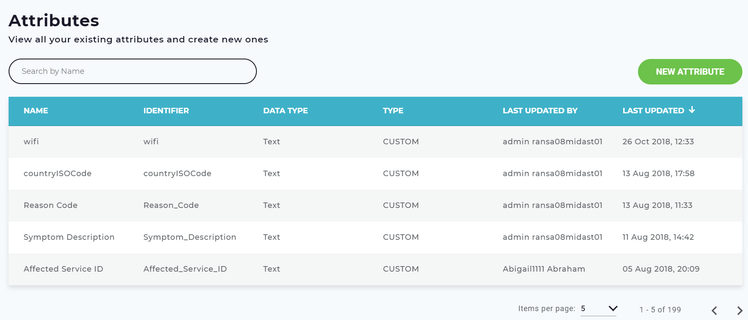Overview of Attributes
Attributes are one of the powerful features in Luma. You can use attributes to store information, and access it later. Attributes are useful if you want your Luma to do things like remember who the user is, complete an order, tabulate a response, or just give a personal greeting.
Attributes gather data actively from direct user input. Luma can use the same attributes across multiple flows. Click on Attributes icon from the side panel to open the Attributes page.
In this section the Tenant Admin defines Attributes that can be used in one or more skills. The following features are available in the Attributes section:
- Name: Name of the predefined attribute.
- Identifier: This identifier is created by the Luma once the attribute is saved. This is used internally to identify the saved attributes.
- Data Type: The Data Type of the attribute. They can be Composite, Date_Time, Email, List, Number, Time and Text.
- Type: The type of the Attribute. They can be Custom, ITSM etc.
- Search By: It provides advanced search using Attribute Name.
- Items per page: From the dropdown list, you can select the total number of attributes to be displayed per page. They can be 5, 10, 25 etc.
For further details on Attributes please refer to the following page: Creating a New Attribute
© 2019 Serviceaide 1-650-206-8988 http://www.serviceaide.com info@serviceaide.com